Math is difficult for many of our students. K-8 mathematics includes topics that many young learners find difficult to grasp, like cardinality, fractions, and linear equations. Fortunately, math manipulatives can make your job easy.
Virtual or digital math manipulatives can help you nurture conceptual understanding related to complex math topics among your students. But with so many apps out there, which one can you trust?
This article defines virtual manipulatives, explains popular types of digital math manipulatives, and compares the six best virtual math manipulatives in 2022.
Table of Contents
What are virtual math manipulatives?
Virtual manipulatives are visual, interactive tools that when used properly make topics in math more relatable and easier to understand for young learners.
They are virtual tools that bridge pictorial representations with common math symbols to help students visualize complex math concepts. This relational understanding helps learners generalize mathematical concepts more easily.
Best Virtual Math Manipulatives Apps
Brainingcamp
Combining virtual math manipulatives with real-time student-centric learning features, Brainingcamp is a one-stop platform for teaching with digital manipulatives. And it is ad-free and works on all devices, so you don’t need to download it.
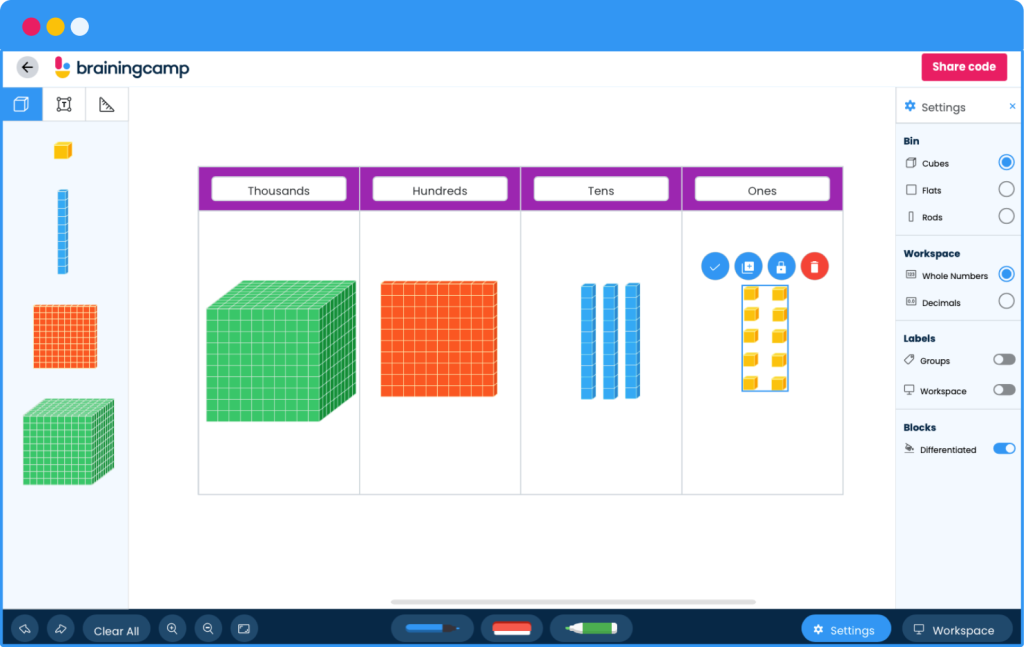
Brainingcamp includes 16 popular classroom manipulatives which closely match with their physical counterparts. So Brainingcamp makes the transition between concrete and digital manipulatives easier.
Pros
- It is ad-free.
- It has a simple and engaging user interface.
- It contains many popular math manipulatives.
- It contains accessibility support and learning activities for students.
- It contains teacher tools to monitor and assess learning in students, and enable real-time interactions.
- It comes with tutorials, support, and professional development for teachers.
- It supplements K–8 math curriculum.
Cons
- It is slightly expensive.
Didax
Didax contains a competent set of free-to-use browser-based manipulatives. Although its features are basic, it includes most of the popular manipulatives. It even has a set of unique manipulatives and tools: Math Balance, Dice, Spinners, and Prime Factor Tiles.
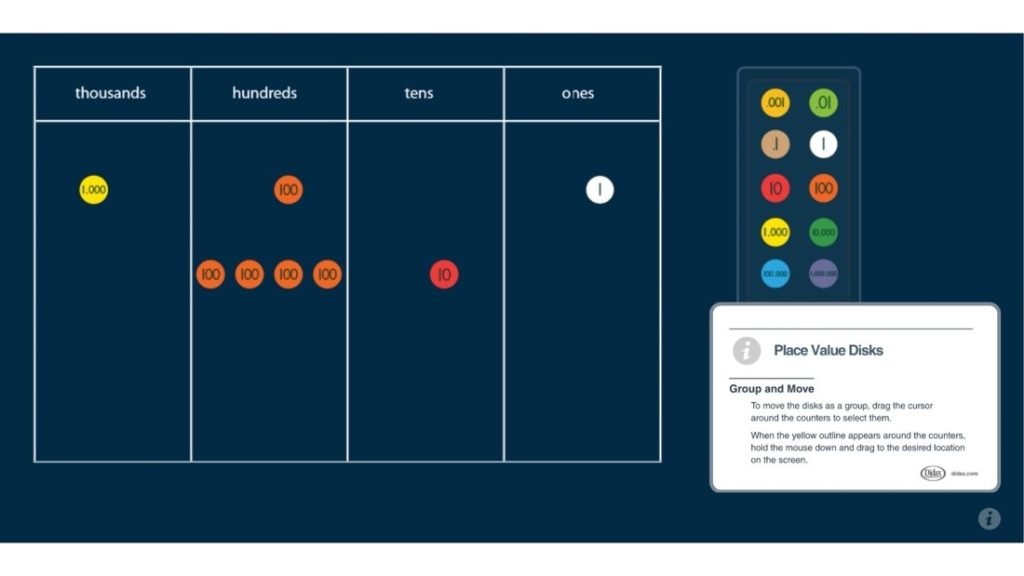
Pros
- It contains many popular math manipulatives.
- It is ad-free.
- It contains free learning tasks for students.
Cons
- It has a rudimentary user interface.
- It does not have a native app.
- It is meant for at-home learning; it is not built for teacher presentation.
- It lacks educator resources and tools that learning apps should contain.
Toy Theater
With an extensive library of math manipulatives, this platform is worth considering. However, before selecting it as a teaching tool, do consider that the platform contains ads, so it might not be appropriate in school settings.
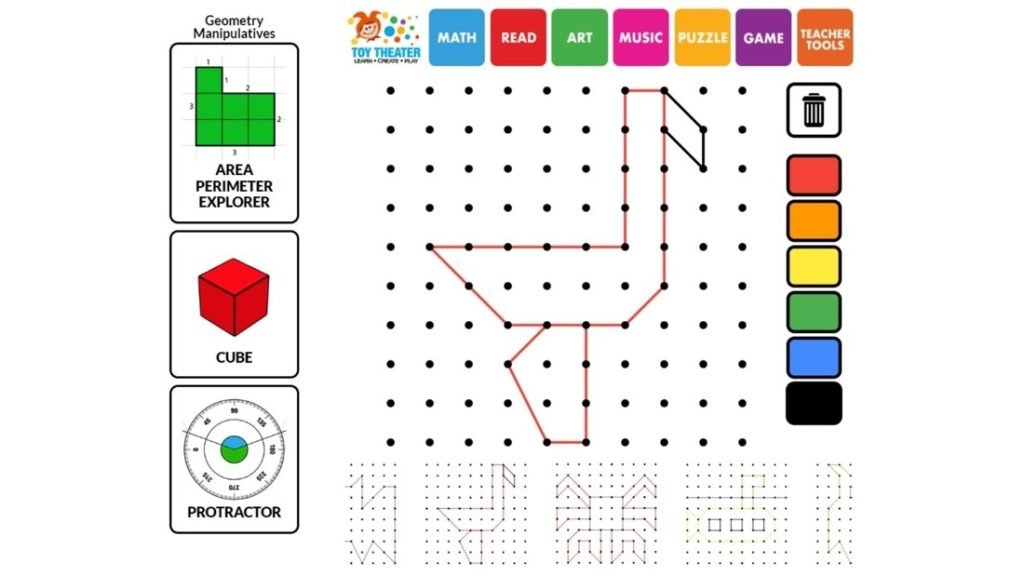
Pros
- It has an (overly) extensive library of manipulatives.
- It works right in your browser.
Cons
- It does not have a native app.
- It is not ad-free, and ads can be distracting for learners.
- Its library is extensive, but many of its manipulatives might be redundant.
- It lacks any educator resources for monitoring and interacting with students.
The Math Learning Center
This platform has an intuitive and well-designed user interface, just like Brainingcamp. However, the comparatively fewer number of manipulatives provided, and its limited educator features, make it seem like a slight trade-off in comparison.
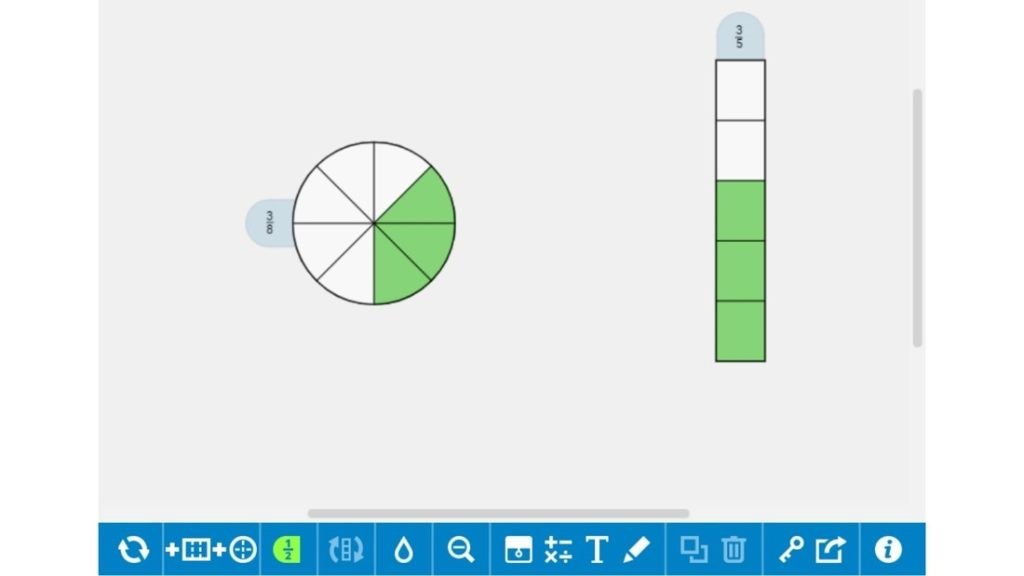
Pros
- Well-made, engaging digital manipulatives.
- It has specific apps for iOS devices.
Cons
- It has a limited number of math manipulatives.
- It lacks tools for educators to monitor and personalize teaching for students.
- It supports lessons only up to PK–5, unlike others that match the K–8 levels.
Math Playground
It boasts an extensive library of manipulatives, but it has a rudimentary interface and is open to advertisements. This means that educators might not prefer this platform. It might be good enough for casual use though.

Pros
- It works right in your web browser.
Cons
- It is not ad-free.
- It does not have many popular manipulatives.
- Its digital math manipulatives do not resemble concrete (physical) manipulatives.
- It is meant for casual use, not as a tool for educators to measure and improve learning.
- Its user interface is a bit clunky.
Mathigon
This is another well-made learning app. It is engaging and easy to use. However, the supported manipulatives are much fewer in number than others on this list.
Note: It does have some rare tools, like the algebra and probability math manipulatives, so it is a serious contender on this list.
Pros
- It has a well-designed and engaging user interface.
- It contains lesson plans for students.
- It includes general, platform-specific tutorials.
- It works right in your browser.
- It also has some basic course tracks for learners to follow.
Cons
- Professional development for educators is a paid feature.
- It contains a limited number of math manipulatives.
- It lacks educator features to monitor and assess student learning.
- It is not purely a math learning platform (which explains its broad focus).
Here is a quick comparison of the virtual math manipulatives available on these platforms.
| Brainingcamp | Didax | Toy Theater | The Math Learning Center | Math Playground | Mathigon | |
| Algebra Tiles | ✓ | ✓ | X | X | ✓ | ✓ |
| Base Ten Blocks | ✓ | ✓ | ✓ | ✓ | X | X |
| Clock Manipulative | ✓ | X | ✓ | ✓ | X | ✓ |
| Color Tiles | ✓ | ✓ | X | X | X | X |
| Cuisenaire® Rods | ✓ | X | X | X | X | X |
| Fraction Circles | ✓ | X | ✓ | ✓ | X | ✓ |
| Fraction Tiles and Fraction Strips | ✓ | ✓ | ✓ | ✓ | ✓ | ✓ |
| Geoboard | ✓ | ✓ | ✓ | ✓ | ✓ | X |
| Hundred Board | ✓ | ✓ | ✓ | ✓ | ✓ | X |
| Linking Cubes (Snap Cubes, Unifix Cubes) | ✓ | ✓ | X | X | X | X |
| Number Line and Fraction Number Line | ✓ | ✓ | ✓ | ✓ | X | ✓ |
| Pattern Blocks | ✓ | ✓ | ✓ | ✓ | ✓ | ✓ |
| Place Value Disks | ✓ | ✓ | ✓ | X | X | X |
| Rekenrek Number Rack (Math Rack) | ✓ | ✓ | ✓ | ✓ | X | X |
| Two-Color Counters | ✓ | ✓ | ✓ | X | X | X |
| XY Coordinate Plane (Virtual Pegboard) | ✓ | X | ✓ | X | X | ✓ |
Which digital math manipulatives should you use?
Studies measuring the efficiency of math manipulatives suggest that virtual manipulatives are readily available, and teachers prefer a combination of both real and virtual manipulatives.
When selecting a virtual math manipulative, educators must carefully consider if a manipulative provides:
- Ease-of-use (accessibility, accounts, features).
- Minimal distractions (ad versus ad free).
- Dynamic features (does it allow for student exploration, provide feedback, make generalizations).
- Teacher insight (how can students share work, and express their thinking).
So having an engaging user interface, being simple to understand, and resembling physical manipulatives are what make any digital math manipulative app a good teaching tool.
Hopefully, this article answered your question and gave you a good idea about how well popular math manipulative apps stack up against each other. Happy educating!






